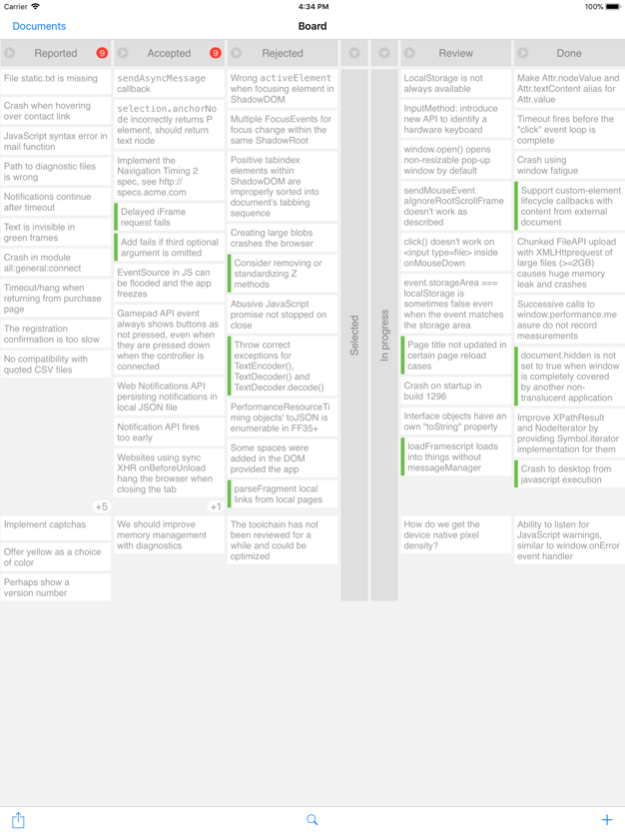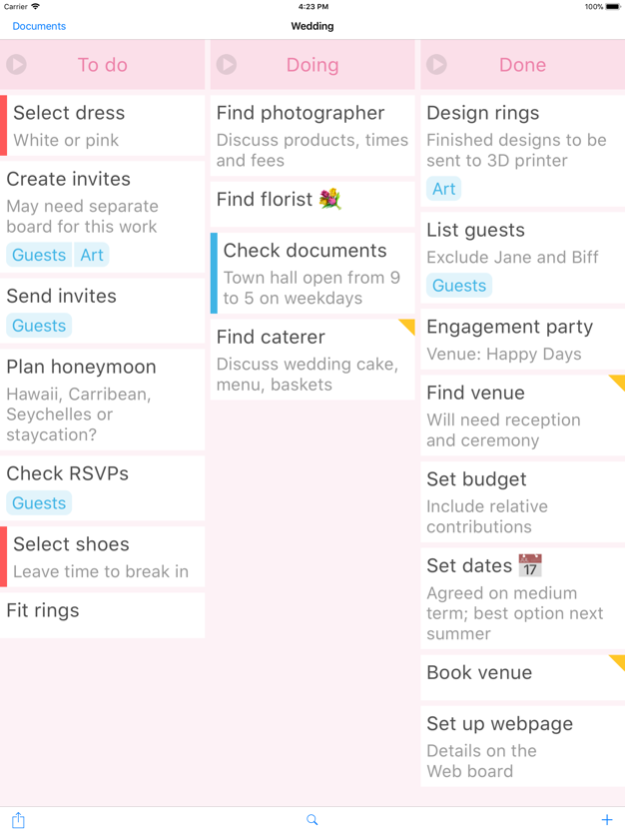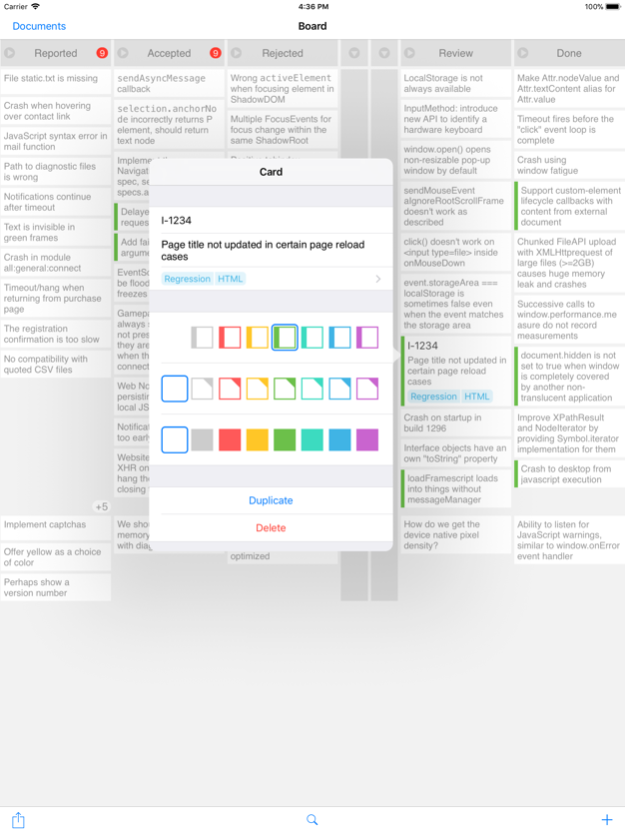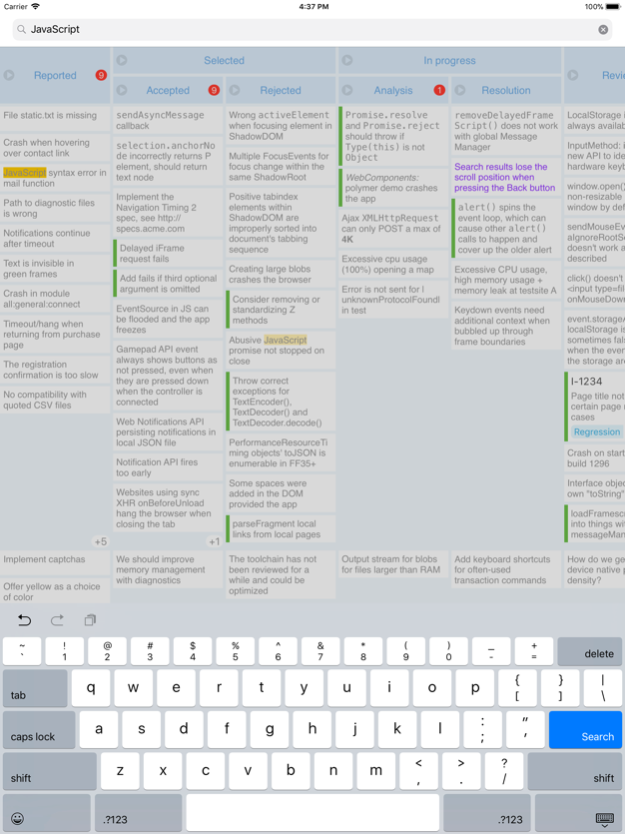Kanbanier 1.6.1
Continue to app
Free Version
Publisher Description
Kanban is all about visibility: managing your work in a visual and pleasant way. Kanbanier lets you create effective and easy to understand Kanban boards. Designed for iPhone and iPad, the sleek and modern interface makes your Kanban boards fit right into your device. Work in iCloud or offline, you stay in control of your project data; there is no web component, online registration or hidden fees.
In true Kanban fashion it does not take much to keep track. Add cards describing your work. Then drag and drop them across the columns of the board as the work progresses.
• Decorate your cards with colors and tags to add more meaning and highlight what is and isn't important.
• Set work-in-progress limits to balance workload.
• Save your boards in iCloud or elsewhere to sync with other devices or Kanbanier on Mac.
An in-app purchase gets you even more:
• Horizontal swimlanes (rows) in addition to only columns: separate your cards into different flows.
• Hierarchical rows or columns: create sublanes to partition your progress with more granularity.
• Card lists: quickly scroll through cards in an easy to read linear and distraction-free manner.
• Card archive: remove and save completed cards for future reference.
• Analytics: see and report the big picture with diagrams.
• Printing: turn boards into hard copy or save them as PDF.
• Formatting: rich text including links increases expression and focus.
• Tag types: show tags of different types, formats and colors.
• Exporting: share boards in other formats such as images or XML.
• Themes: switch between different tints and shades to match the ambient environment.
Mar 26, 2018
Version 1.6.1
This app has been updated by Apple to display the Apple Watch app icon.
This is a minor update adding one more analytics chart (Premium only): Lead/Cycle Times.
Minor other improvements throughout.
About Kanbanier
Kanbanier is a free app for iOS published in the Office Suites & Tools list of apps, part of Business.
The company that develops Kanbanier is Numerance. The latest version released by its developer is 1.6.1.
To install Kanbanier on your iOS device, just click the green Continue To App button above to start the installation process. The app is listed on our website since 2018-03-26 and was downloaded 2 times. We have already checked if the download link is safe, however for your own protection we recommend that you scan the downloaded app with your antivirus. Your antivirus may detect the Kanbanier as malware if the download link is broken.
How to install Kanbanier on your iOS device:
- Click on the Continue To App button on our website. This will redirect you to the App Store.
- Once the Kanbanier is shown in the iTunes listing of your iOS device, you can start its download and installation. Tap on the GET button to the right of the app to start downloading it.
- If you are not logged-in the iOS appstore app, you'll be prompted for your your Apple ID and/or password.
- After Kanbanier is downloaded, you'll see an INSTALL button to the right. Tap on it to start the actual installation of the iOS app.
- Once installation is finished you can tap on the OPEN button to start it. Its icon will also be added to your device home screen.